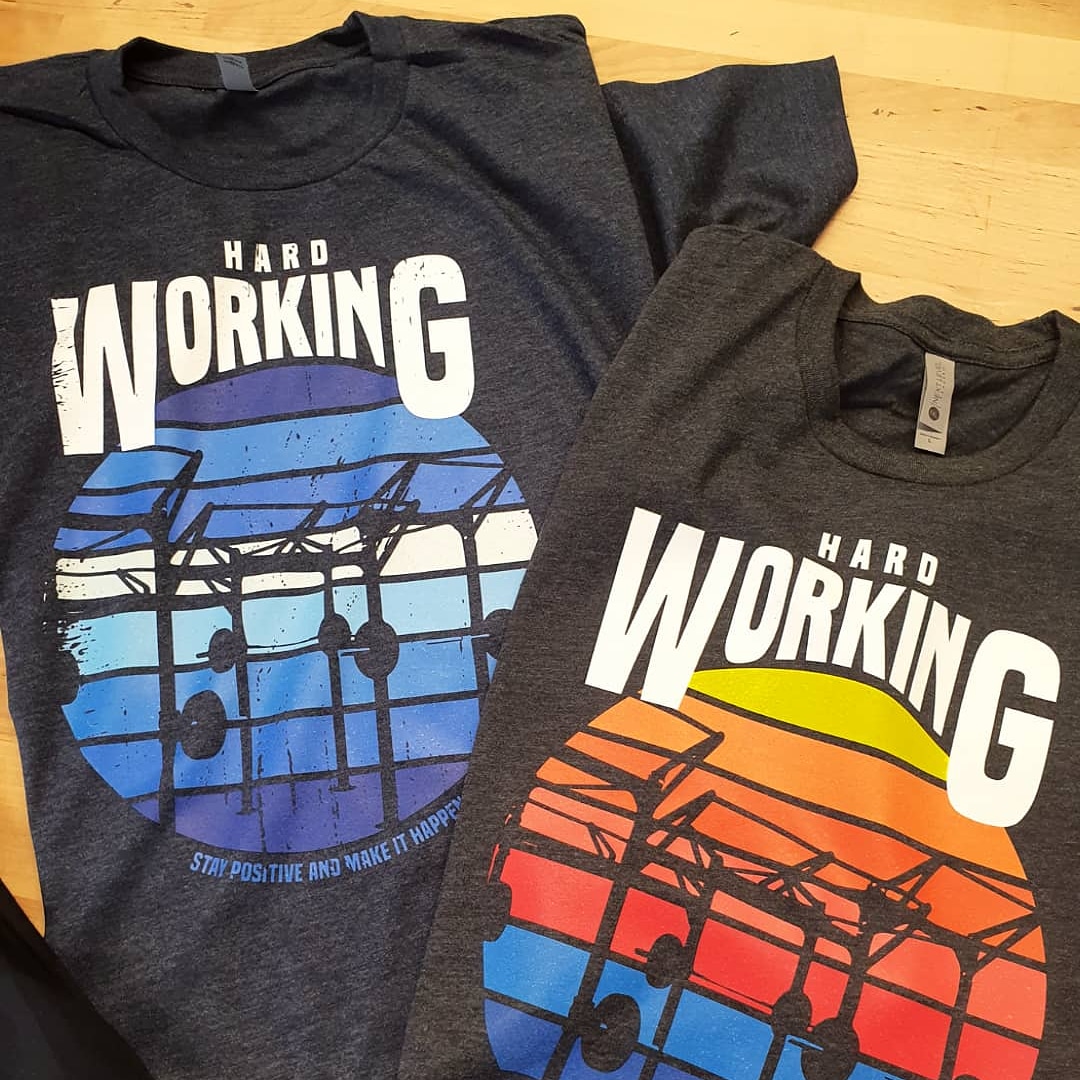
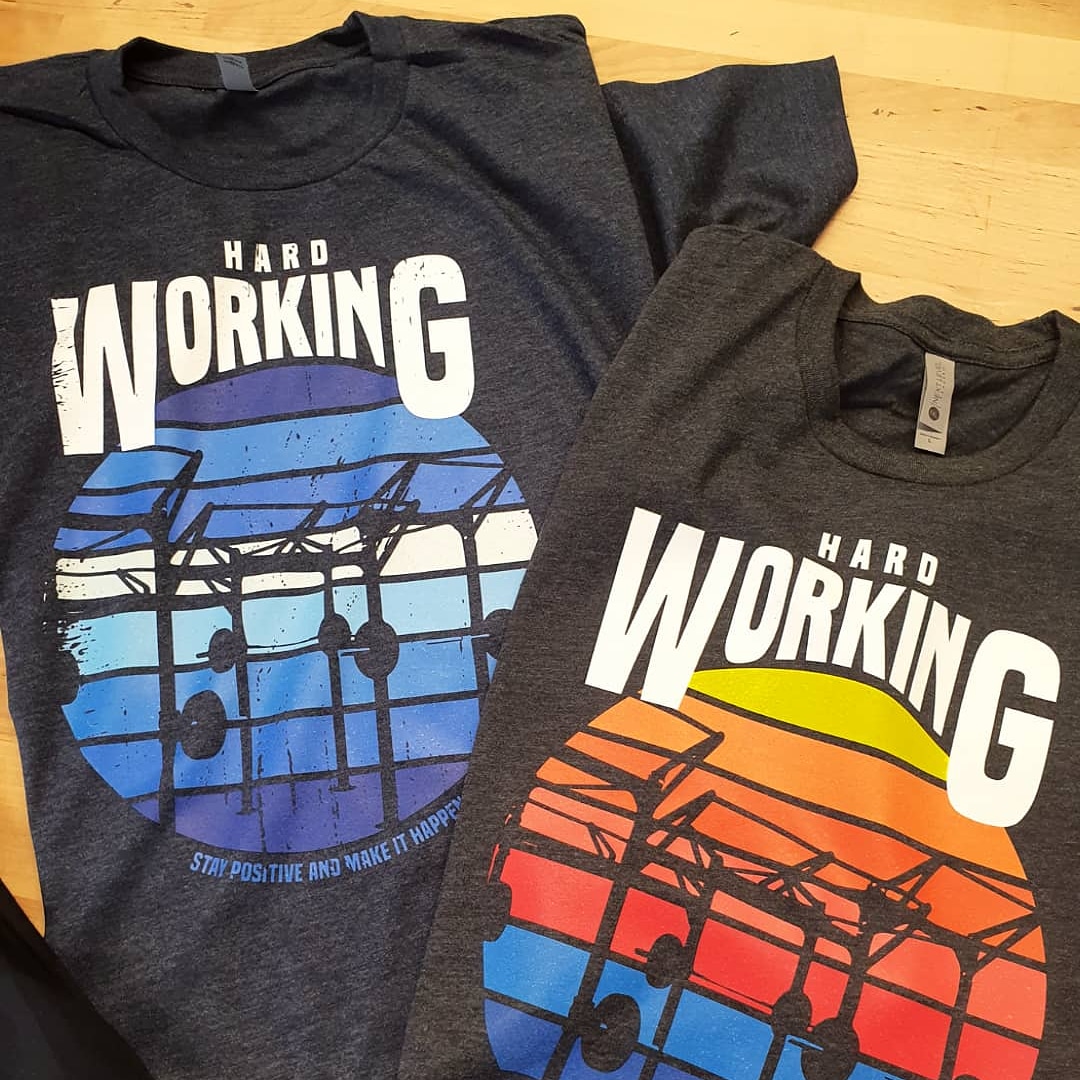
GET YOUR DREAM APPAREL
IN 5 SIMPLE STEPS


②
DESIGN THIS PRODUCT
Create your custom product using the different options in the design editor
- Upload your own artwork
Make sure to use a high resolution image. Check the image quality in the design editor. - Choose an existing artwork or design
You can change colors, strokes and dimension and size of all our catalog designs. - Add text
Use the text editor to create or add to your design. - Generate a QR code
You can generate a QR code that points to a video, link, phone number, email etc. and change its appearance. - Arrange your layers
All imported objects generate a new layer. You can arrange, toggle visibility or lock individual layers.
③
SAVE & ADD TO CART
- Save your design
Create a free account to save your design. It may come in handy when you want to reorder or put the design on other garments. - Choose size & quanity
You can bulk input your quantities on different sizes all at once. You automatically will see your bulk discounts. If the items are not in stock, contact us for a quote. - Add to cart

④
CONGRATULATION YOU ARE NOW READY!


START NOW WITH YOUR FIRST PRODUCT
IN ONE OF OUR CATEGORIES